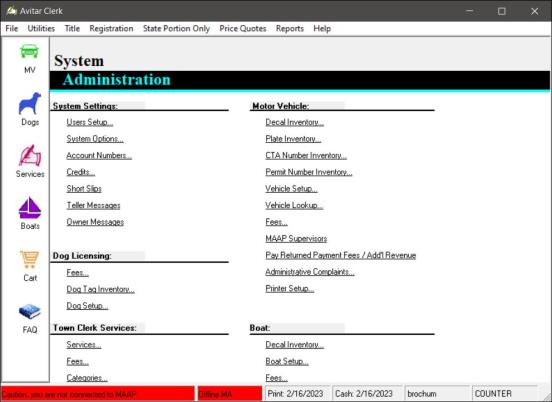The System Administration screen gives you options to update information specific to each module or in general to affect all modules. You can add or change a user in the system, update the information on your Municipality, and add messages to either an owner or a teller. It is also where you can maintain your credits and update your inventory. This is where you set up the information you need to perform your tasks as a clerk in the system.
Below is the main System Administration screen which you can access by selecting Utilities | System Administration: